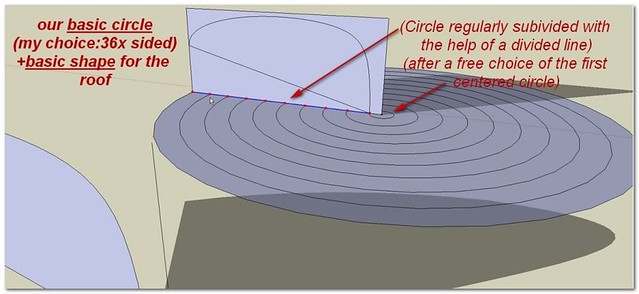
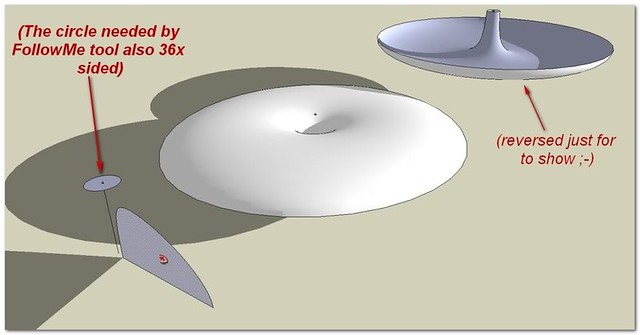
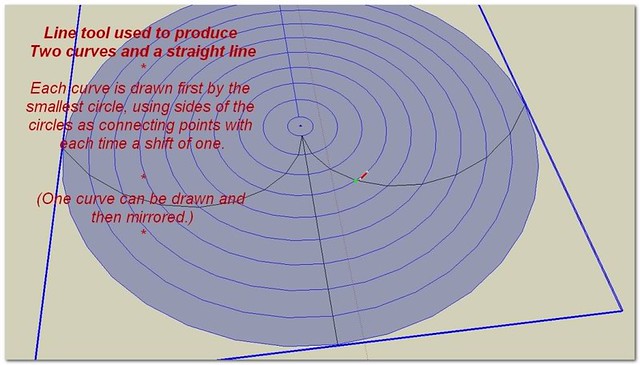
Step 2: The structural framework outline
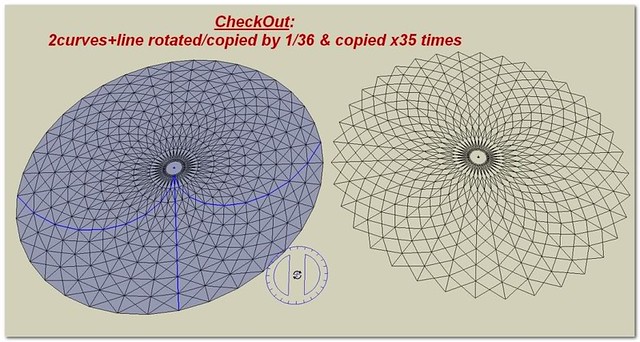
Didier Bur [Plugin] Projections version 2 UPDATED 03.07.09
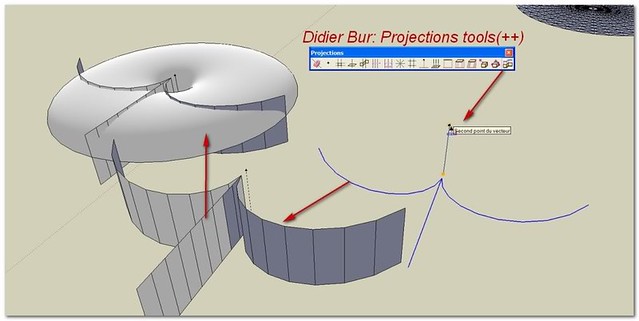
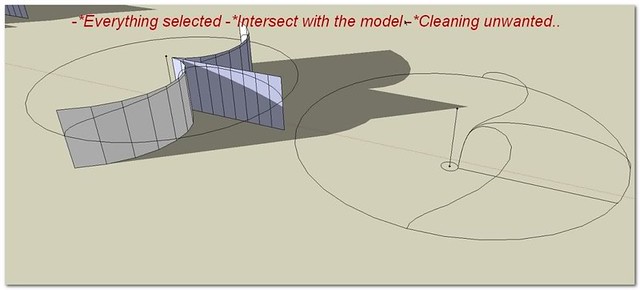
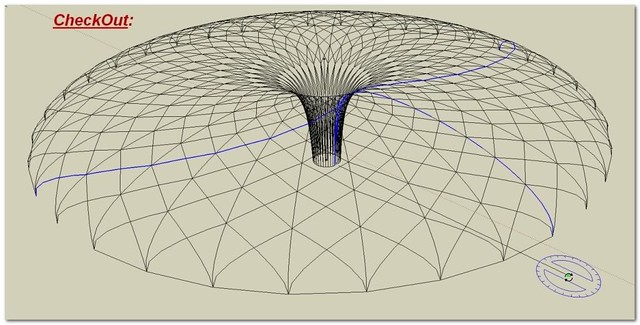
Step 3: Path Profiles for the structural ribs
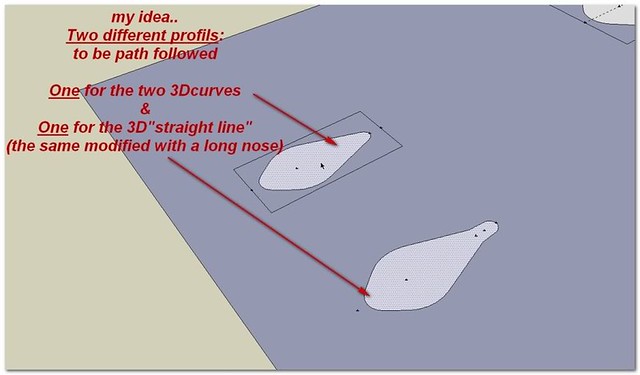
Matt666_Selection manager
Jim_Selection Memory
Thomthom_Selection Toys (1.4.0)
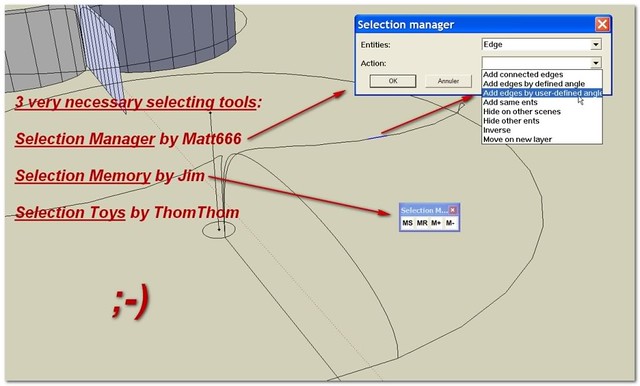
Step 10
Weld by Rick Wilson
Fredo_BezierSpline
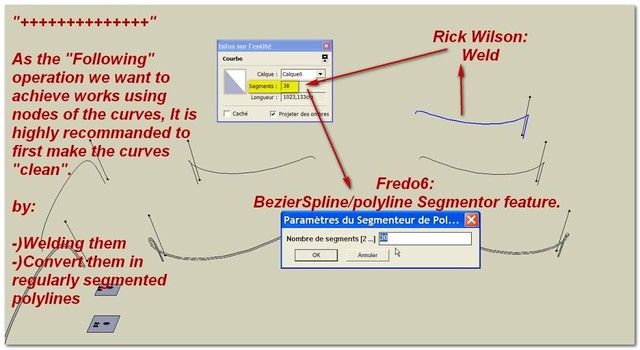
Step 4: The structural ribs
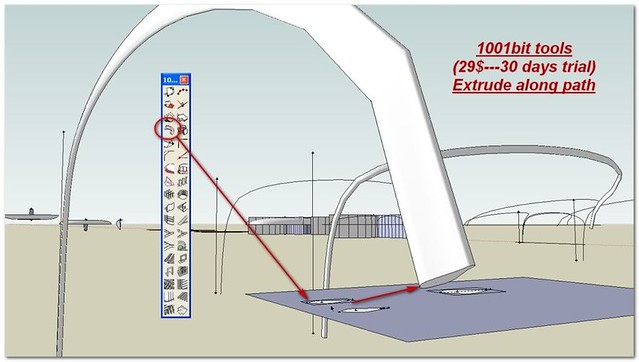
Step 5: Completing the whole ribs system
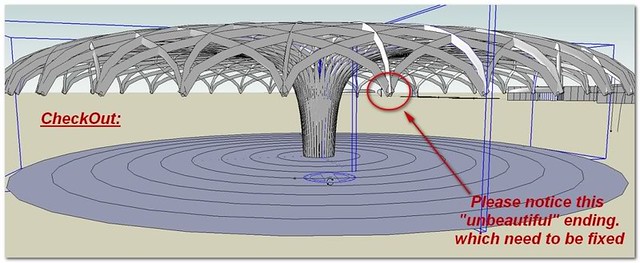
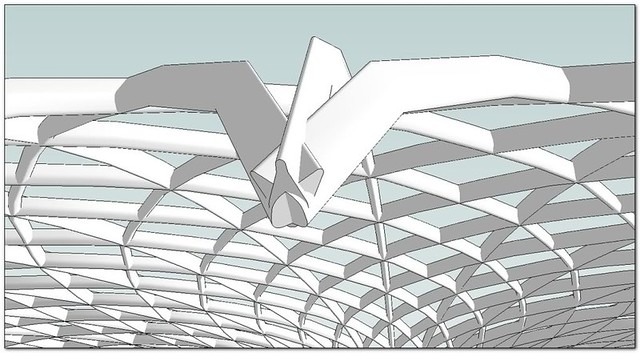
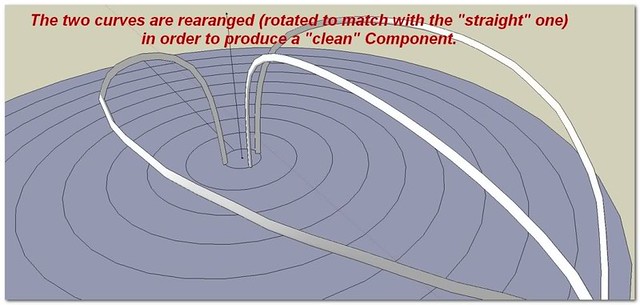
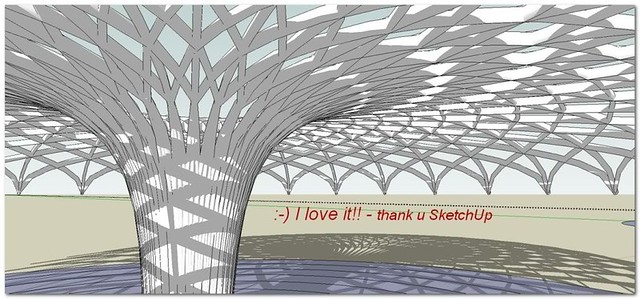
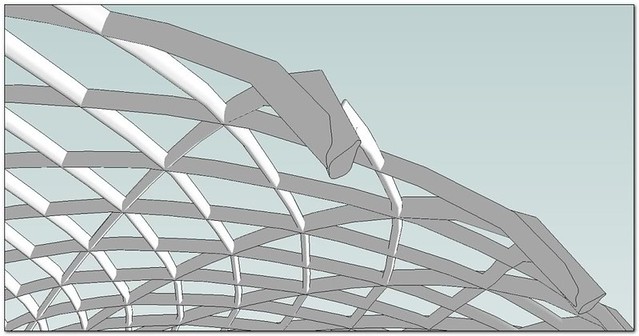
Step 6: Modeling the Arches
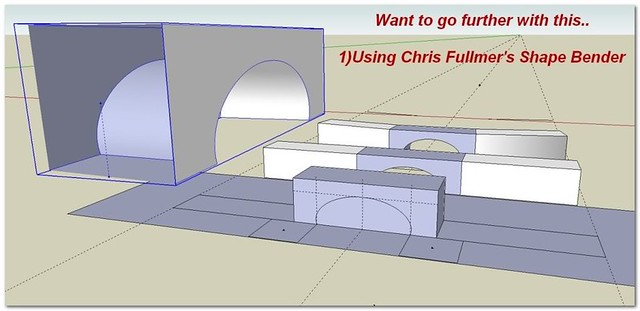
Step 7: Modeling the Pedestals

Step 8: Here is the complete Model
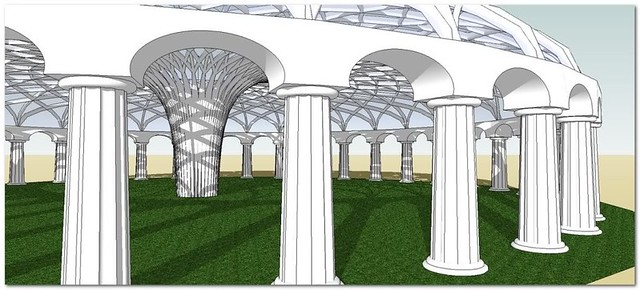
Step 9: Rendering using Kerkythea
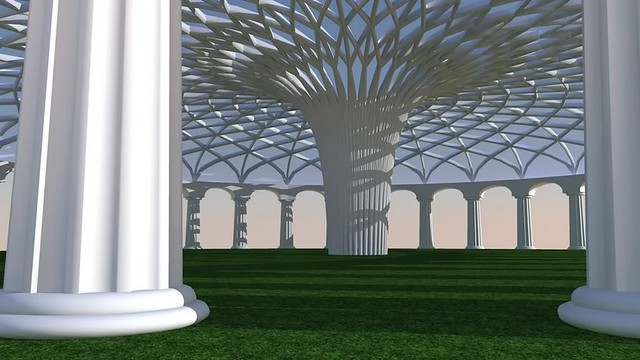

Không có nhận xét nào:
Đăng nhận xét